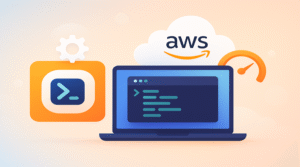Let it be a well-established organization or a new venture, you would need an FTP program that would allow you perform access files, delete, edit and so much more. A wide range of companies prefer the Linux platform for production servers. Of course, the production servers would come with native FTP servers, but you might want to know what other alternatives are out there to try! TechDecipher brings you the best FTP servers for Linux servers that you can try for your production servers.
In today’s post, we are going to check what is an FTP server?, the difference between FTP clients and FTP servers, and the best FTP servers. Without further due, let’s begin with it.
What is an FTP server?

An FTP server is a program in your Linux operating system that allows you to access files and perform various operations using FTP clients. Most of the production servers use native Linux FTP servers like PureFTP, vsFTPd, etc. Which FTP servers are typically depends upon what is the nature of the task performed on your production server. Some of you might think, is it necessary to keep an FTP server? Well, the answer is yes.
The reason behind keeping an FTP server is that, without FTP servers accessing files remotely would then be needed through other alternatives like SSH, file transfer service, or cloud service facility. This approach is not always good because people might prefer using an easy way to access files like FTP clients on the Windows system.
Difference between FTP client and FTP server

You might get confused about the FTP client and FTP server. An FTP server as shared above is a program that facilitates the service through which the FTP sessions can be done using various FTP clients. On the other hand, FTP clients would be the applications installed on your machine that let you connect to the FTP server resulting in various file operations.
A famous Windows-based FTP client is Filezhila which we are sure many of you have known. This is one example of an FTP client which you can download from the official website of Filezhila. The best thing is, since FTP is a standardized FTP protocol, you can use any FTP client regardless of the FTP server on the production or remote server.
Best FTP servers
Before we go for the best FTP servers, we should know how to check what FTP server is present in our server. The command to check would be ps aux | grep ftp or run rpm -qa | grep ftp this would list the active installed FTP server. Let’s check the best FTP servers down below.
1) vsFTPd

vsFTPd is an FTP server called a very secure FTP server out there in the market. vsFTP comes preinstalled in many Linux flavors like Ubuntu, CentOS, Fedora, etc. Chris Evans currently CSIO and chief hacking officer at HackerOne developed this FTP server in early 2000. You might wonder, why opt vsFTP when you already have another native FTP server installed. Here are some points in favor of vsFTP. First is its design to be very secure and has chroot jail functionality. It is like a cagefs which would restrict one’s ability to go beyond the access level of completely differently owned user files.vsFTPd server also provides you with a high data transfer rate with easy configuration. This FTP server has been in the market for 2 decades now which ensures a wide compatibility with other Linux distributions and community support. You can install this FTP server here.
2) ProFTPD

ProFTPD is an FTP server developed by developers of a core team and their names are John Morrissey, Michael Renner, Daniel Roesen, TJ Saunders, et al. This FTP server is from the 90s developed under an open-source project. The FTP server got its stable release for version 1.3.8 on 4 December 2022. One of the top reasons to consider Proftp is that you get lots of modules in this FTP server. You can install the ProFTP server on Windows as well using Cygwin this is a plus. This FTP server is highly configurable due to its extensive configuration.ProFTP supports a wide range of protocols like FTPS, sFTP, and much more, this gives the user more options to make use of this FTP server. Like Vsftp, ProFTP also has an active support community that has new updates from its maintainers. You can install the ProFTP server from here.
3) Pure-FTPd

Pure-FTPd is another FTP server that focuses on security. Security is a major deal here because we are talking about remote access to files, and it’s important the access privilege is clear about it. As per the history of Pure-FTPd, it is based on Troll-FTPd. This FTP server was created in 2001 by Denis and is currently managed and served by the PureFTP team. This FTP server has similar security features as vsFTPD like chroot jail and has wide support of protocols. In a thin line of disagreement, we can say there is not much big difference between them. The PureFTPd claims it is a production-quality FTP server and has no known vulnerability. It also gives you Apache-like log files which you can review to understand if anything went wrong. You can try this PureFTPd server by following the steps here.
4) glFTPd

The FTP server’s full name is GreyLine File Transfer Protocol Daemon. This FTP server has one of the great features like login restriction over IP. The FTP server launched somewhere around 1998 and it appears most of the best FTP servers are still from the 90s. glFTPd is very compatible with other Linux distributions and has tons of features. The ideal use of glFPd is private servers, the reason being its ability to do transfer quotas per user and the things user/groups not stored in the system files. This glFTPd FTP server is written in c language which ensures its simplicity. It supports a variety of protocols and has a stable release on November 21, 2022. You can try installing this FTP server by following the steps here.
5) TWFTPd

The last we have on our list is TFTP, its full form is Trivially Wormable FTP Daemon. The origination year is still not open to the public. This FTP server is the most minimalistic FTP server that has the approach of basic file tasks. This FTP server is not that well known in the market of FTP servers. It is also noticeable that over the years the FTP server did not get much attention probably because the top 3 dominating FTP servers are vsftpd, proftpd, and pureftpd. If you wish to experiment and try something, you can do so by following the steps here.
Conclusion
What FTP server solution to choose widely depends upon the service requirements. The administrator must choose them reviewing all service flaws and how it handles the restriction over files once accessed. Some paid FTP server solutions exist as well, but these aren’t required because the above shared open-source FTP server already covers all important FTP service requirements. For those who want to know how to access FTP using the FileZilla FTP client, we covered that in the blog here. This concludes the best Linux FTP servers. What FTP servers do you prefer and like the most, and why? do let us know in the comments section below. If you need any help or have any suggestions to make, then do reach us via the contact page here. Happy National Singles Day!