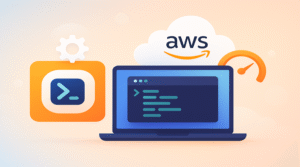In an increasingly connected digital world, online privacy has never been more critical. As we step into 2024, threats to personal data continue to evolve, with cybercriminals becoming more sophisticated and new technologies like AI-driven tracking reshaping the landscape of online security. Protecting your privacy isn’t just about securing your devices—it’s about taking control of your digital presence and being aware of how your data is used.
In today’s post we will check Why is Online Privacy So Important and how to protect your privacy with up-to-date strategies to safeguard your personal information and ensure your security while browsing the web, using mobile or laptop.
Why Is Online Privacy So Important These Days?

Before we dive into how to protect ourselves online, let’s take a moment to understand why it’s such a big deal in the first place. Cyberattacks are skyrocketing, with over 2,200 happening every single day—that’s one attack every 39 seconds! Just last year, more than 60% of businesses worldwide faced data breaches, and ransomware attacks might cost companies up to $30 billion by the end of this year. But it’s not just big businesses that need to worry; we’re all potential targets. Cybercriminals are using tricks like phishing, identity theft, and even AI-driven attacks to get their hands on personal data. (You can check out the stats here.)
These cyberattacks and privacy breaches can seriously mess with your life, finances, and peace of mind. Identity theft is a common issue, where stolen info like your social security number or credit card details are used for shady activities, leading to financial loss and a damaged reputation. The emotional toll is rough too—stress, anxiety, and even paranoia can kick in, especially if private photos or medical records get exposed. Plus, with modern tracking technologies, tons of personal data are collected and sold without us even knowing, chipping away at our privacy and control over our digital selves. All of this makes it pretty clear why we need to take privacy seriously in today’s digital world.
How to Protect Your Privacy?
Now that we’ve covered why privacy matters, let’s get into some key steps to keep your info safe.
1. Use Strong, Unique Passwords (and a Password Manager)
Using weak or the same passwords everywhere is like leaving your front door wide open. Hackers are getting smarter, so it’s crucial to have strong, unique passwords for all your accounts. But who can remember all that? That’s where a password manager comes in handy—it creates and stores complex passwords for you.
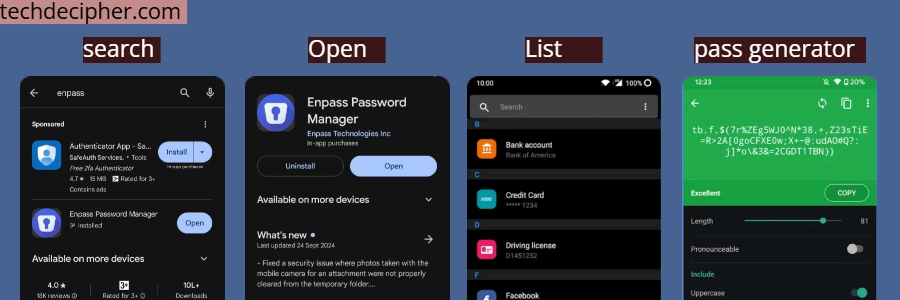
I personally recommend Enpass. It offers both free and paid options and the paid version won’t break the bank. You can install it on your smartphone or laptop. Just head over to your app store and search for “Enpass,” or use the links below. It’s super easy to set up and use.
2. Enable Two-Factor Authentication (2FA)
Even with strong passwords, it’s wise to add an extra layer of security. Two-factor authentication requires a second form of verification, like a code sent to your phone. Services like Google, Facebook, and most banking apps offer 2FA, and it’s a must these days.
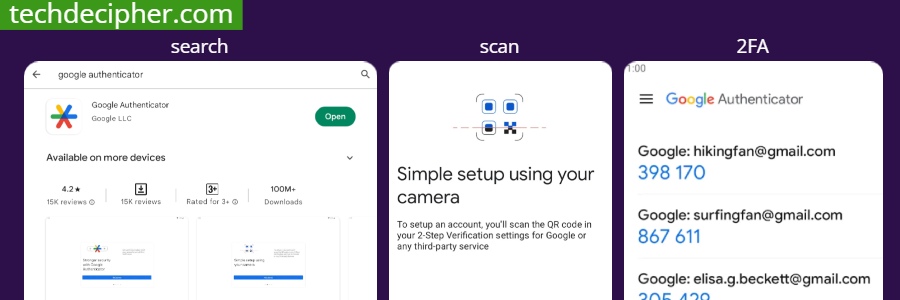
To set this up, you’ll need an app that stores your 2FA codes. Google Authenticator is a popular choice. Download it from your app store, install it, and then scan the QR codes provided by the services you use.
3. Update Software Regularly
Outdated software can have security holes that hackers love to exploit. Make it a habit to keep your operating system, apps, and antivirus software up to date. These updates often include patches that fix vulnerabilities.

Just go into your device settings and check for updates regularly. On Android, visit the Play Store and go to Manage Apps > Updates. On Windows, check the Microsoft Store or Windows Update settings.
4. Use a Virtual Private Network (VPN)
A VPN hides your IP address and encrypts your internet traffic, making your online activities private. It’s especially useful when you’re on public Wi-Fi networks. A VPN prevents hackers and even your internet provider from snooping on your activity.

I get it—VPNs can be pricey. A more affordable option is to use AVG Antivirus, which includes a VPN feature in its premium plan. It’s budget-friendly and combines antivirus protection with privacy
5. Limit Data Sharing on Social Media
Social media platforms collect loads of data about you. While they offer privacy settings, many people still share too much without realizing it. Take some time to review your settings and think twice before posting personal details like your location or contact info.

Believe it or not, someone could piece together your life story just from your social media posts. According to a report, 84% of people share personal information on social media every week. For example, take a look at the report here. That’s more than enough for someone to track you. The image above shows some dos and don’ts when it comes to sharing online.
6. Beware of Phishing Scams
Phishing scams are getting more convincing. Hackers send emails or messages that look legit to trick you into giving up sensitive info. Always double-check the sender’s email address and avoid clicking on suspicious links. Watch out for spelling mistakes or weird formatting—these can be red flags.
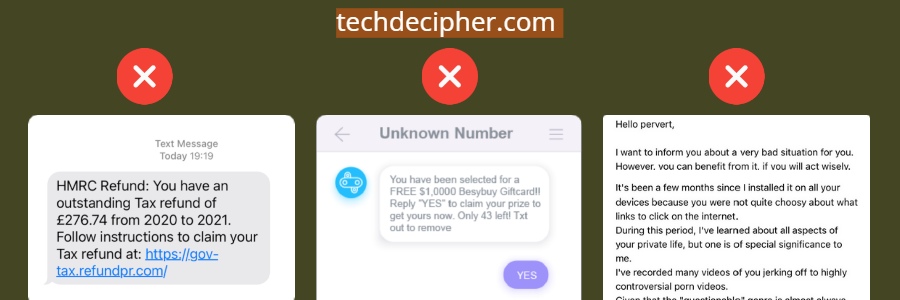
Since remote work became more common, phishing attempts have increased. For example, I once got a call from someone pretending to be from the electricity company, trying to get me to download a shady app to pay a “missed” bill. Always stay alert and verify before you trust.
7. Install Apps from Genuine Sources
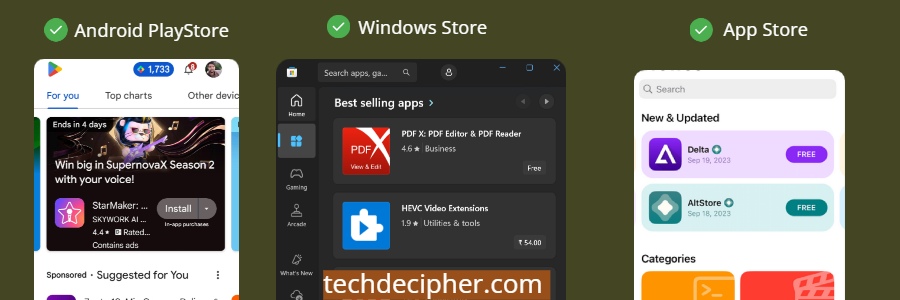
When you’re in a hurry to download an app, it’s easy to grab it from the first site you find. However, downloading apps from unofficial sources can infect your device with malware. Stick to official app stores like Google Play for Android, the App Store for iOS, or trusted websites for your computer software.
8. Use Reliable Antivirus Software
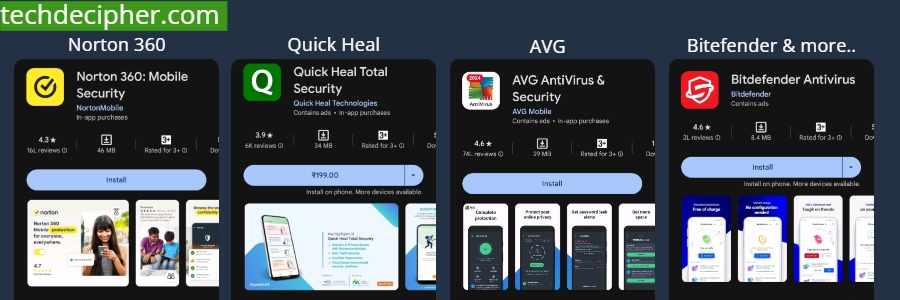
If you’re not careful about what you download, an antivirus program is essential. Hackers can hide malware in all sorts of files—even images, for example, take a look at this article and how it is done here. An antivirus can help detect and remove these threats. I use AVG Antivirus, which is affordable and effective. Choose one that suits your needs, but make sure it’s from a reputable company.
Conclusion
As technology continues to advance in 2024, so do the methods used by cybercriminals to exploit your data. By following these privacy protection steps, you can significantly reduce your exposure to risks and maintain control over your personal information. From adopting strong passwords to using VPNs and limiting data sharing on social media, these actions will help you stay secure online. This concludes How to Protect Your Privacy Online. Have you ever become a victim of any sort of cybercrime? Do let us know in the comments section below. If you need any help or have any suggestions to make, then do reach us via the contact page here. I also provide services to help you with your issues which you can find here, Happy White Sunday.