Microsoft has not officially announced any development regarding Windows 12 but we do have rumours that it might be coming soon. Some users might find themselves looking for alternative operating systems rather than waiting longer for Windows 12. Linux has always been a top choice for users wanting a customizable, free, and open-source OS, but with so many Linux distributions (distros) available, it can be hard to choose the best one for replacing Windows 11, so to get you started we present best Linux distros to replace Windows 11
In this blog, we’ll explore what’s Linux distribution, why exploring other Linux distros worth it?, is Linux faster than windows and, best Linux distros to replace Windows 11. So without any delay lets dive in.
What’s a Linux distribution?
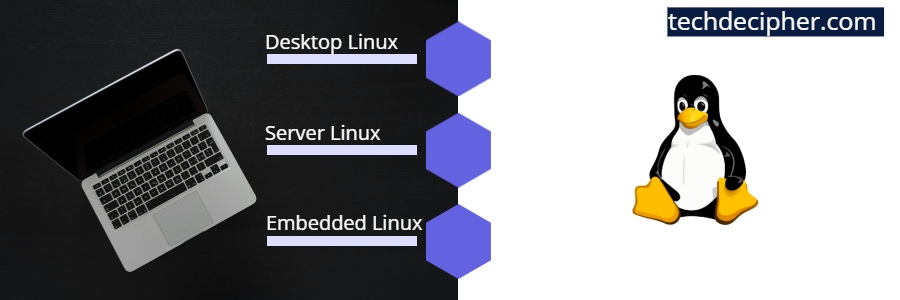
Ever wondered what a Linux distribution (or “distro” for short) actually is? In simple terms, it’s an operating system that’s built around the Linux kernel. Unlike Windows or macOS, Linux is open-source, which means developers and communities worldwide can create their own customized versions of it. These distros come packed with different desktop environments, software packages, and tools, catering to a wide array of user preferences and needs.
You’ve probably heard of popular distros like Ubuntu, Fedora, and Linux Mint. These are designed with user-friendliness in mind, making them great for everyday desktop use. On the other hand, there are server-focused distributions like CentOS, AlmaLinux, and CloudLinux, which are often used for shared hosting and VPS environments. Basically, there’s a Linux distro out there for just about every purpose you can think of!
Why exploring other Linux distribution worth it?
The world of Linux is vast and diverse, with more than 600 active distros, each offering unique features. Exploring different Linux distributions is worth it because of various reasons like customization, Privacy, Cost Efficiency, Security and choices. Linux offers extensive customization options, allowing users to modify nearly every aspect of their desktop environment and system performance. You can choose lightweight distributions to revive old hardware or feature-rich options for powerful systems.
Its open-source nature enhances privacy, as the transparent codebase can be inspected by anyone, helping to prevent backdoors or spyware. Additionally, Linux is highly cost-efficient, being completely free with no licensing fees, and most software in the Linux ecosystem is also free. In terms of security, Linux is less prone to malware and viruses due to its structure and smaller user base compared to Windows. Lastly, Linux provides freedom of choice, offering a wide variety of distributions tailored to specific needs, whether it’s for gaming, server management, development, or everyday use.
Is Linux faster than Windows?

Linux allows you to modify nearly every part of your system. Whether you’re looking to revive old hardware with a lightweight distro or need a feature-rich environment for a powerful system, there’s something out there for you. Privacy is another big advantage. Since Linux is open-source, its codebase is transparent and can be inspected by anyone. This reduces the risk of hidden backdoors or spyware, giving you greater control over your personal data. Cost efficiency is also a major perk.
Most Linux distros are completely free, and you won’t have to worry about licensing fees. Plus, a lot of the software available is free as well. When it comes to security, Linux tends to be less vulnerable to malware and viruses compared to other operating systems. Its structure and smaller user base make it a less attractive target for hackers. Finally, the sheer variety of choices means you can find a distro that perfectly fits your needs—whether that’s for gaming, server management, development, or just everyday use.
Best Linux distros to replace windows 11
Here are some of the best Linux distributions that serve as excellent replacements for Windows 11, offering customization, efficiency, and flexibility
1) Xubuntu

Xubuntu is a lightweight, fast, and reliable Linux distribution that uses the XFCE desktop environment. It’s an excellent choice for users with older hardware or those looking for a minimal, resource-efficient system that still offers a full desktop experience.
Why Choose Xubuntu?
- Lightweight: Designed to run on lower-end systems, making it ideal for machines with limited resources.
- Familiar Interface: XFCE offers a simple and intuitive interface, easing the transition from Windows.
- Community Support: As part of the Ubuntu family, it benefits from extensive online support and a large repository of software.
Size: Approximately 2.6 GB.
Download: Xubuntu
Installation: Xubuntu Installation
2) Linux Mint

Linux Mint is one of the most popular Linux distributions, known for its user-friendly design and ease of use. It comes with three desktop environments: Cinnamon, MATE, and XFCE. Mint is often recommended for users transitioning from Windows because of its familiar interface.
Why Choose Linux Mint?
- Windows-Like Interface: Cinnamon desktop closely resembles the Windows UI, making it perfect for beginners.
- Pre-Installed Software: It comes with essential software like LibreOffice, making it ready for use out of the box.
- Stable and Reliable: Known for its stability, it is a preferred distro for both new and experienced users.
Size: Approximately 2.7GB for the Cinnamon edition.
Download: Linux Mint
Installlation: Linux Mint Installation
3) Endeavoros
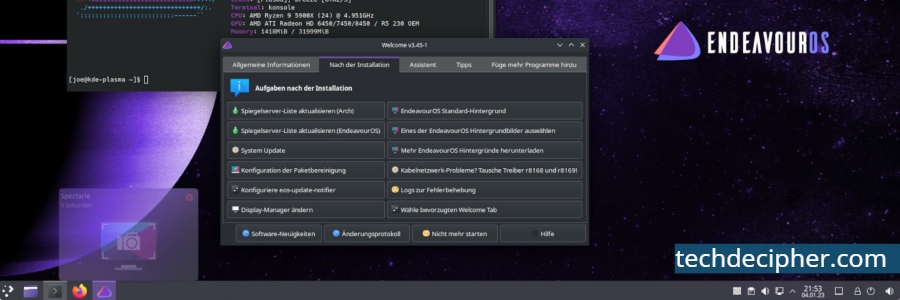
EndeavourOS is a lightweight and customizable Linux distribution based on Arch Linux. It’s perfect for users who want to experience the flexibility of Arch Linux without going through the complicated installation process.
Why Choose EndeavourOS?
- Arch-Based: Access to the AUR (Arch User Repository) and Arch Linux’s vast collection of software.
- Minimalism: This lets you build the system to your liking without unnecessary software bloat.
- Tiling Window Managers Support: Great for power users who want more control over the desktop environment.
Size: Approximately 2.8 GB.
Download: EndeavoursOS
Installation: EndeavoursOS Installation
4) Elementary OS
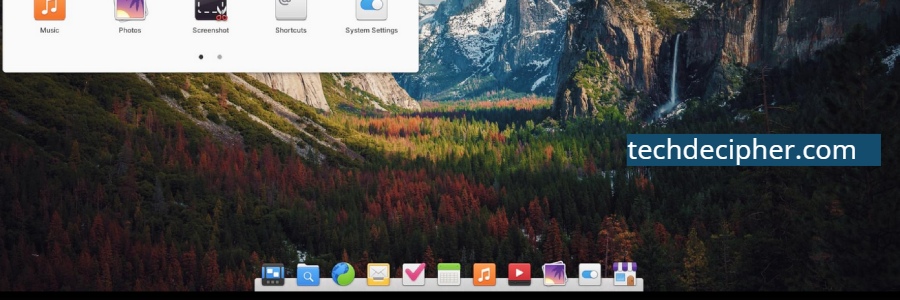
Elementary OS is a visually stunning Linux distribution with a strong focus on simplicity and elegance. Its Pantheon desktop environment offers a clean, macOS-like experience, making it popular among users who value aesthetics.
Why Choose Elementary OS?
- Minimalistic Design: Clean and modern UI that looks similar to macOS.
- Privacy Focused: No ads or tracking, ensuring user privacy.
- Performance: Lightweight and smooth, even on older hardware.
Size: Around 3.0 GB.
Download: Elementary OS
Installation: Elementary OS Installation
5) Zorin OS
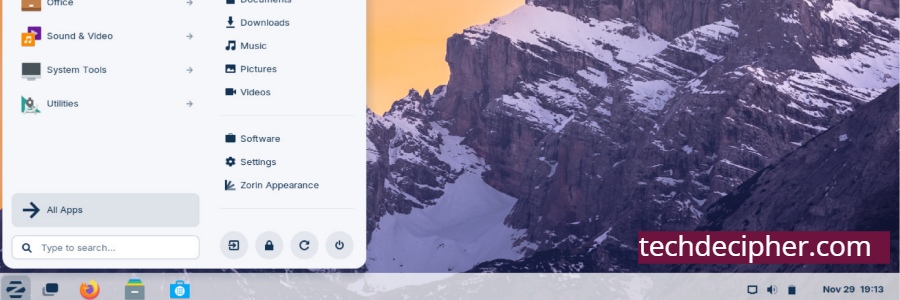
Zorin OS is specifically designed for users switching from Windows to Linux. Its interface can be customized to resemble Windows, macOS, or Ubuntu, making it an ideal choice for those who want a seamless transition.
Why Choose Zorin OS?
- Windows-Like UI: Tailored for former Windows users with a customizable interface.
- Performance: Lightweight with a Zorin Lite version available for low-spec hardware.
- Pro Edition: Zorin Pro offers extra features and tools for power users.
Size: Zorin OS Core is about 3.2 GB.
Download: Zorin OS
Installation: Zorin OS Installation
6) Nitrux Linux
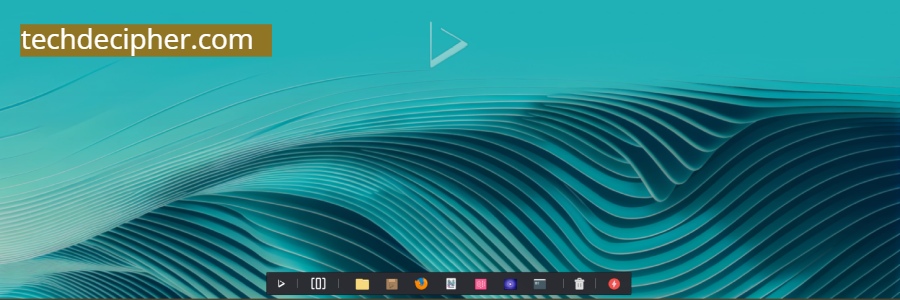
Nitrux Linux is a unique distro built on Ubuntu and using the NX desktop environment. It focuses on combining innovation with simplicity and is an excellent choice for users looking for a fresh take on Linux.
Why Choose Nitrux Linux?
- NX Desktop: A sleek, modern interface that combines KDE Plasma with additional customizations.
- AppImage Support: It uses the AppImage format to install software, making it easy to manage applications.
- Focus on Design: Prioritizes aesthetics and usability.
Size: Around 3 GB.
Download: Nitrux Linux
Installation: Nitrux Linux Installation
7) Solus

Solus is an independent Linux distribution designed for home computing. It’s great for users who want a solid system for browsing, media, and productivity with a Budgie desktop that’s visually appealing.
Why Choose Solus?
- Modern Interface: The Budgie desktop environment is sleek, fast, and customizable.
- Software Availability: Comes pre-installed with essential software for home use.
- Rolling Release Model: Ensures that your system always has the latest software.
Size: Approximately 2.6 GB.
Download: Solus
Installation: Solus Installation
8) Fedora Cinnamon
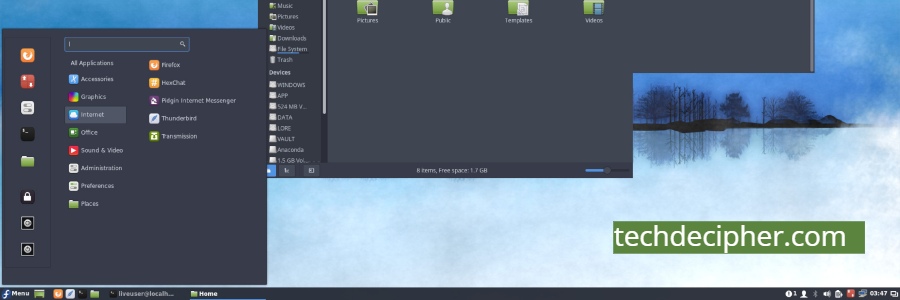
Fedora Cinnamon is another variant of the Fedora Linux distribution but comes with the Cinnamon desktop environment. Cinnamon is lightweight, customizable, and perfect for users who want a Windows-like experience with the stability and cutting-edge software that Fedora offers.
Why Choose Fedora Cinnamon?
Windows-Like UI: Cinnamon’s desktop closely mimics the familiar layout of Windows, making it easier for users transitioning from Windows 11.
Cutting-Edge Software: Like all Fedora spins, Fedora Cinnamon stays up to date with the latest software, giving users a modern and secure experience.
Customizable: The Cinnamon desktop is easy to customize, allowing users to adapt it to their preferences.
Size: Approximately 2.4 GB.
Download: Fedora Cinnamon
Installation: Fedora Cinnamon Installation
Conclusion
Switching from Windows 11 to Linux opens up a world of flexibility, privacy, and control. Whether you’re looking for something lightweight for older hardware or a powerful system for gaming and development, there’s a Linux distro that fits your needs. This concludes Best Linux distros to replace Windows 11. Which Linux distribution you would like to switch to? Do let us know in the comments section below. If you need any help or have any suggestions to make, then do reach us via the contact page here. I also provide services to help you with your issues which you can find here. Happy Frankenstein Day!









