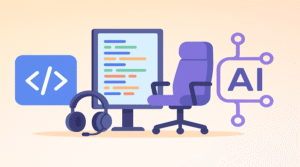The SSL certificate is a certificate that lets the browser indicate your site is secure. According to a survey, about 46 million websites use SSL certificates alone in 2021. The numbers will increase and web owners know how important it is to have a website with SSL. Sometimes these SSL certificates would be a little costlier and may not fit the initial budget. For all such reasons, we brought you how to install an SSL certificate for free for your website.
In today’s post, we are going to check about the SSL types, the benefits of having SSL on the website, and how to install SSL for free. Without further due, let’s begin.
Types of SSL
SSL certificates come in 3 different types, varying per usage. We already have those covered in our Auto SSL article which you can check here. For the sake of this article, let’s check the 3 types of SSL certificates.
1- DV SSL certificate
DV SSL means a Domain validated SSL certificate. DV is the most basic type of certificate a website could have. You just need to validate your domain using a DNS record or email confirmation to qualify for such certificates. In general bloggers and informatical or personal websites are good fit for such basics SSL certs. You can also install DV certs for e-commerce or any sort of website because it depends upon cost and how you see your project.
2- OV SSL certificate
OV SSL means Organization validation. It is a certificate same as a DV certificate but with more steps to verify the ownership at the organizational level. OV SSL certificates have the advantage of the website with its own information through the padlock. It clarifies that the website is a product of so an so company and this is better than the DV if you are portal services or some sort of business venture.
3- EV SSL certificate
EV means Extended Validation and this is the top-level SSL certificate that a website could have. This type of SSL certificate undergoes many certificate authentication checks which makes it time-consuming to own the certificate. The padlock given to such website certificates would clearly show the brand and be enough to identify the values in the existing globe. Big companies always go for this level of certificate since it displays brand value.
Benefits of SSL on Website
1- SEO optimization
One of the best benefits of having an SSL certificate on your website is that search engines give it a priority. This way, the website’s ranking boosts, which is an added benefit for SEO optimization.
2- Payment Security
When you make a payment on a website that has an SSL certificate, it is secure enough. The intruder can’t barge in to collect those input felids which has your credit card info, though there are many loopholes devs or hackers talks about, this will be sorted out with new son updates.
3- Overall trust
The website when visited would show a padlock in the left-side corner which is like a seal of trust. Visitors of the website can identify whether the website they are on can be trusted. Nowadays even fraudulent websites have SSL but sometimes it needs common sense to figure out the trick.
How to install SSL for free?
Okay, let’s get to the fun part. We are going to install a DV SSL for free. Yes DV SSL is the domain-validated SSL certificate to have on your website. Since most of the end users won’t figure out the difference between DV, OV, and EV SSL certificates you should be fine with installing a DV SSL. Did you know on average the DV SSL cost 5 to 10$ and in some of the hosting plans it’s more than that?
You can use this method to get DV SSL free installed on your website. The point to note here is that this method you would get the SSL for 90 days of timeframe and post that you would need to make a new similar procedure to gain another 90 days and the cycle goes on and on.
Step 1) Visit zerossl.com and Sign up

zerossl.com is an SSL provider which issues the SSL certificate. You can sign up with various plans but to issue a free SSL certificate you have to sign up with a Free plan. In this free plan, you can get up to 3 free SSL certificates for 90 days, which saves you enough for various reasons. Visit the signup page here. You can check the pricing here.
Step 2) Fill in the details

In this section of ZeroSSL, you have to fill in the details of the domain and various requirements of ZeroSSL. They are as follows.
Domain – add the domain you wish to issue SSL for.
Validity – This is the validity of your SSL certificate. Pick the 90 days.
CSR & contact – leave it as is and finalize the order with the free plan.
Step 3) Important steps to follow

You would be represented with DNS verification checks. This is the step where you must verify that you own the domain DNS. There are 3 options to prove one is Email, you can create those emails in your cpanel admin if you are using cpanel or you would need to buy an email pack of those and create.
Second is DNS verification where you would be needed to add the Cname record which is displayed on the screen. You can take the help of your DNS provider if you don’t know how since every DNS provider has their own way to manage it. The third is uploading the HTML file by downloading it on your local system. You would need to follow as instructed.
Step 4) Certificate Download

Once you have completed the domain verification check, you would get the option to select the type of certificate you would wish to install on your hosting. Suppose your hosting has the control panel in cpanel then you can go for Apache or Cpanel. For Plesk go to Plesk and download the certificate. You then unzip the certificate and upload the certificate-named file in the SSL TLS section.

You can follow the steps instructed in the above image, once you download the certificate from the dashboard you can install it on your hosting. The installation part only gets tricky when you upload the certificate and click on install which leaves the private key blank. In this particular situation, all you need is to open the private.key file which you have extracted from the downloaded file, paste it there and click install.
Note: This article is using the cpanel control panel, let’s suppose you Plesk as the control panel then the interface might vary but the steps remain the same. You can contact us here if you want us to install the certificate for free or having issues.
Conclusion
SSL is an industry standard and your website must have it. Nowadays SSL certificates are coming integrated into the hosting in the form of auto SSL but if your plan is not having integrated SSL then our article can help you in getting SSL for free. This concludes about how to install SSL for free. Did this article help you get free SSL? Do let us know in the comments section below. If you need any help or have any suggestions to make, then do reach us via the contact page here. Happy Memorial Day!