To all my readers, belated Happy New Year! Another year, another trend another tech but the internet can feel overwhelming at times. With so much information available, it’s easy to get lost in the clutter. But did you know that by simply adding a few plugins to your Chrome browser, you can transform your online experience from chaotic to seamless? If you didn’t, I bring you the best chrome plugins to elevate your browsing experience.
In today’s post we are going to check what is a plugin in Chrome, why you should use browser plugins, are Chrome plugins safe, and the best Chrome plugins, so without a delay, let’s dive right in!
What is a plugin in Chrome?
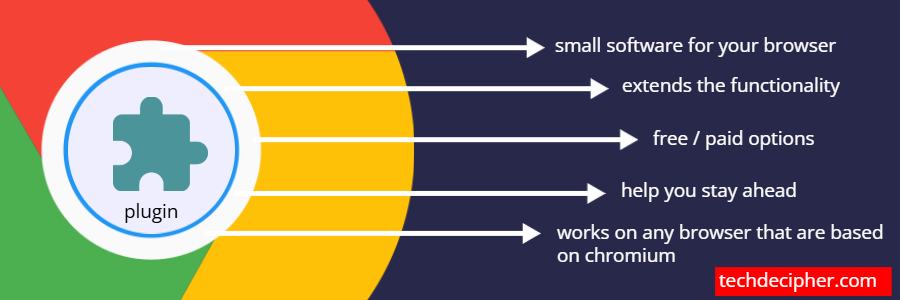
A Chrome plugin (also known as an extension) is a small software program that you can add to your Google Chrome browser to enhance its functionality. Plugins allow you to customize your browsing experience by performing specific tasks such as blocking ads, managing passwords, saving notes, or even adjusting website aesthetics.
Think of plugins as “mini-apps” for your browser. Installing these plugins is simple. You can get them directly from the Chrome Web Store, and most are free to use, although some offer premium versions with extra features. Just to so you know, these extensions are available on all browsers which are based on Chromium (an open source web browser project). Now that you know what a plugin is, let’s continue further on why you should use browser plugins.
Why you should use browser plugins
Google Chrome plugins can boost your productivity, security, and enjoyment by automating small tasks, blocking unnecessary distractions, and personalizing your browsing experience. Whether you need a distraction blocker, a powerful research tool, or something as simple as a note-taking extension, Chrome plugins make the internet work for you—not the other way around.
The primary reason why plugins are used is the fact that it only makes your browsing easier. Chrome browser uses these plugins to perform the tasks it is designed for. For instance IDM plugin in your Chrome browser would review the videos on the web page and create a link so you can download them, without the plugins Chrome would have needed another medium.
Are Chrome plugins safe?
Chrome plugins are generally safe when downloaded from the official Chrome Web Store and used responsibly. But we never know what can go wrong, so to stay secure, always download plugins from the official Chrome Web Store. Plugins listed in Chrome web store goes through a review process so we can trust them unless the plugin bypasses those rules and still keeps the virus.
Along with the Official Web Store, review user feedback, check permissions for red flags, keep extensions updated, and limit the number of plugins to avoid vulnerabilities. Using a reliable antivirus adds an extra layer of protection, and any plugin causing unusual browser behavior should be uninstalled immediately.
Best Chrome plugins
The shared plugins down below is a packed from various plugin categories such as productivity, designing, creativity etc aimed at elevating your browsing experience.
1. Dark Reader
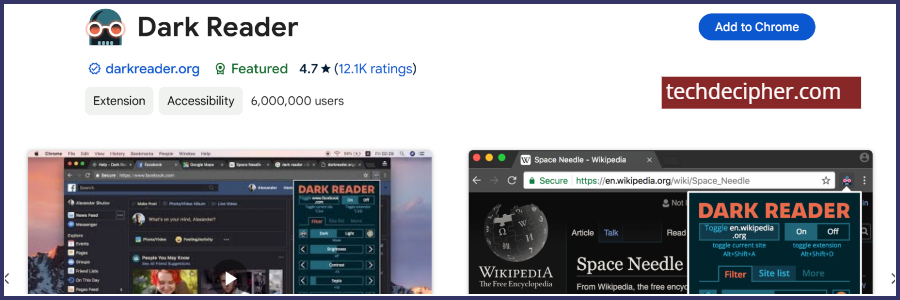
Dark Reader is a must-have extension for anyone who spends long hours browsing the web. It enables dark mode on any website, reducing eye strain and making it easier to read content in low-light environments. The extension automatically inverts bright colors, creating a comfortable viewing experience without compromising the website’s functionality. You can also adjust brightness, contrast, and sepia filters to suit your preferences.
Benefit: Protects your eyes and enhances readability with a sleek dark mode for any website.
Link: Dark Reader
2. Read Aloud
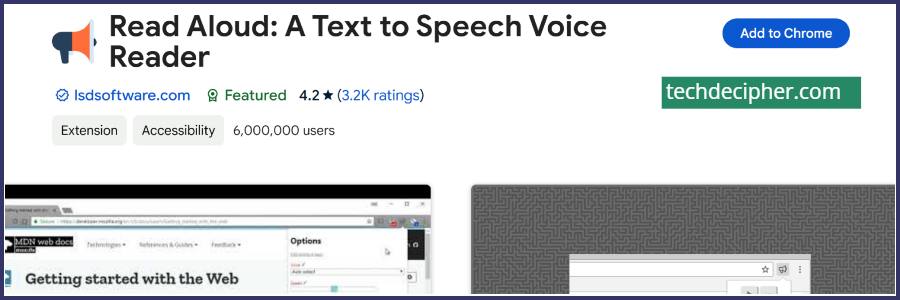
Read Aloud is a text-to-speech tool that reads web pages, PDFs, and eBooks aloud in a natural-sounding voice. It supports multiple languages and allows you to customize the reading speed and voice. Whether you’re multitasking, learning a new language, or simply prefer listening over reading, this extension makes consuming content effortless.
Benefit: Turns any text into an audiobook, making it perfect for multitaskers and auditory learners.
Link: Read Aloud
3. Tab Resize – Split Screen Layouts
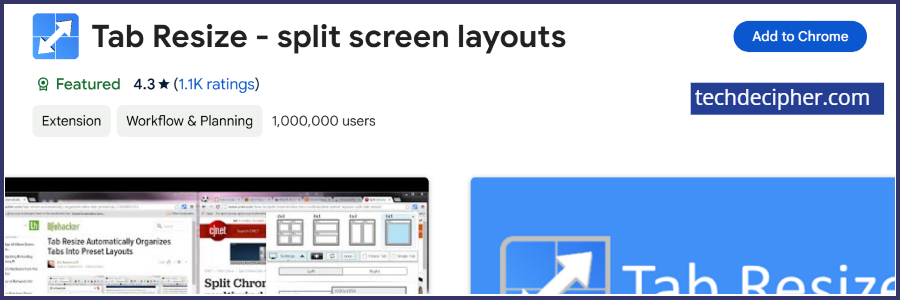
Tab Resize is a productivity gem for users who frequently work with multiple tabs. It allows you to split your browser window into multiple resizable layouts, making it easy to view and compare different tabs side by side. Whether you’re coding, researching, or managing multiple tasks, this extension helps you stay organized and efficient.
Benefit: Boosts productivity by enabling multi-tasking with split-screen layouts.
Link: Tab Resize
4. ColorZilla
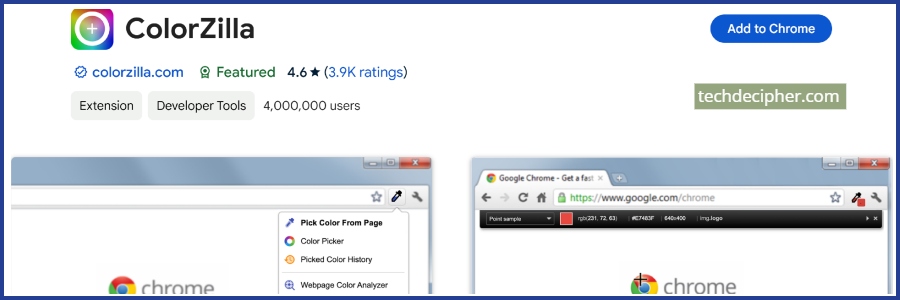
ColorZilla is a designer’s best friend. This extension lets you pick colors from any webpage, create gradients, and generate CSS codes instantly. It also includes a color history feature and an eyedropper tool for precise color selection. Whether you’re designing a website or creating graphics, ColorZilla saves time and ensures accuracy.
Benefit: Streamlines color selection and CSS generation for designers and developers.
Link: ColorZilla
5. Custom Cursor for Chrome

Custom Cursor lets you replace your default mouse pointer with fun and unique designs. Choose from a variety of animated or static cursors to personalize your browsing experience. It’s a simple yet delightful way to add a touch of personality to your Chrome browser.
Benefit: Adds a fun and personalized touch to your browsing experience.
Link: Custom Cursor
6. Picture-in-Picture Extension (by Google)
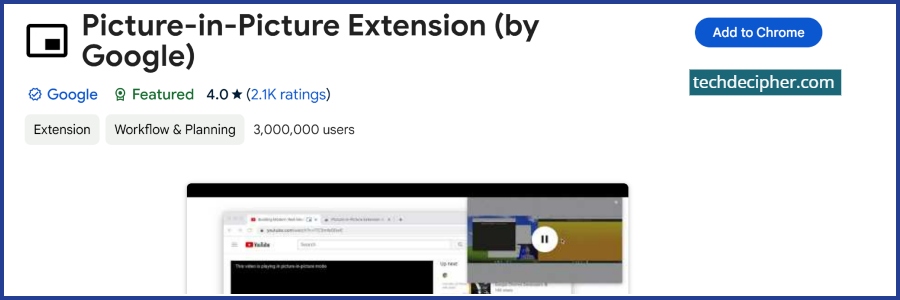
This official Google extension lets you watch videos in a floating Picture-in-Picture (PiP) window. You can continue browsing other tabs while keeping the video visible and adjustable. It works with most video platforms, including YouTube, Netflix, and more.
Benefit: Multitask effortlessly by watching videos in a floating window.
Link: Picture-in-Picture
7. AdGuard AdBlocker
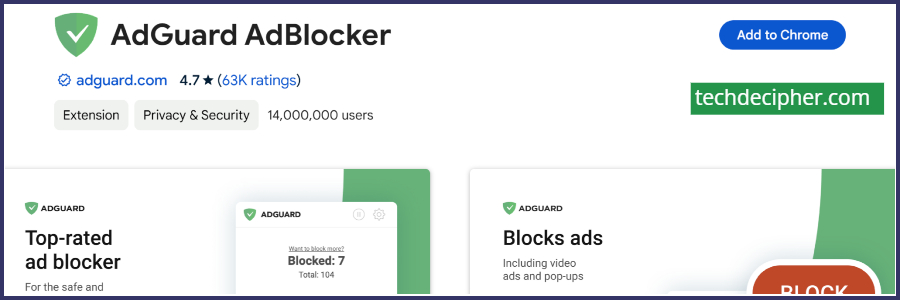
AdGuard is a robust ad blocker that removes intrusive ads, pop-ups, and banners from websites. It also blocks trackers and malicious domains, ensuring a faster and safer browsing experience. With customizable filters, you can choose which ads to block and which to allow.
Benefit: Speeds up browsing and enhances security by blocking ads and trackers.
Link: AdGuard
8. Google Keep Chrome Extension
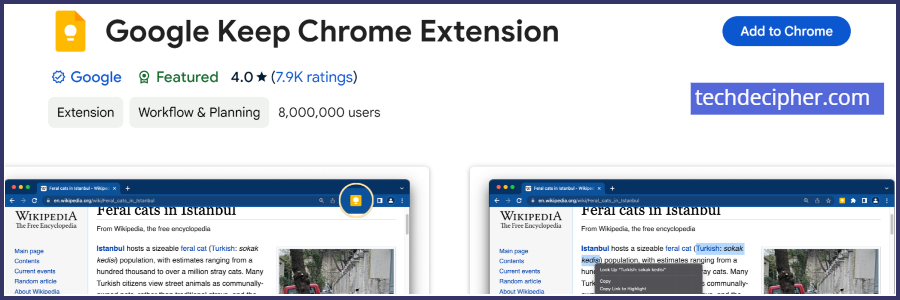
Google Keep’s Chrome extension lets you save notes, links, and ideas directly from your browser. You can access your notes across devices, set reminders, and even collaborate with others in real time. It’s perfect for jotting down quick thoughts or saving articles for later.
Benefit: Simplifies note-taking and idea organization with seamless integration.
Link: Google Keep
9. Nimble Capture
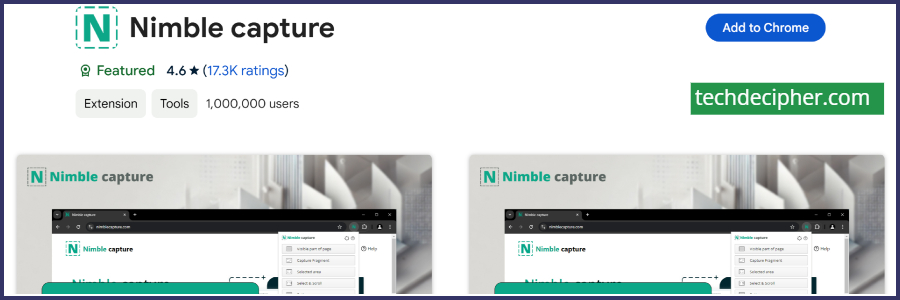
Nimble is a versatile tool for capturing screenshots and recording screen videos. It supports full-page screenshots, scrolling captures, and video recordings with audio. You can also edit and annotate your captures before saving or sharing them.
Benefit: Combines screenshot and screen recording features in one powerful tool.
Link: Nimble Capture
10. Google Translate
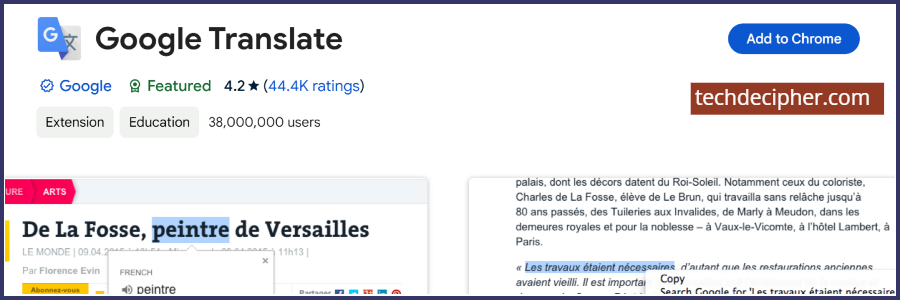
Google Translate’s Chrome extension makes it easy to translate words, phrases, or entire web pages into your preferred language. Simply highlight text or click the extension icon to get instant translations. It’s a lifesaver for multilingual users or those browsing foreign websites.
Benefit: Breaks language barriers with instant translations.
Link: Google Translate
11. Keepa
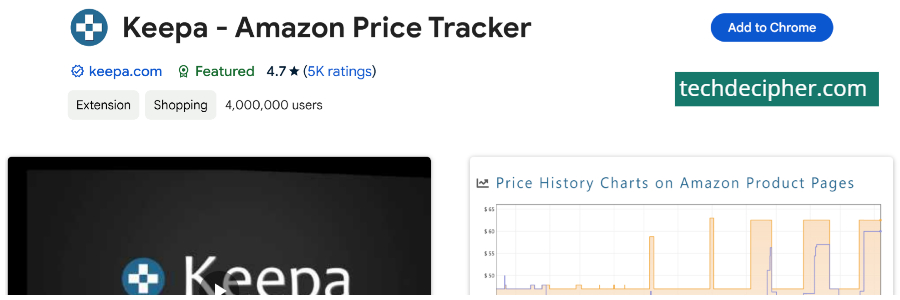
Keepa is a must-have for Amazon shoppers. It tracks price history and alerts you when prices drop. You can also view price charts directly on Amazon product pages, helping you make informed purchasing decisions.
Benefit: Helps you save money by tracking Amazon price drops.
Link: Keepa
12. Instapaper
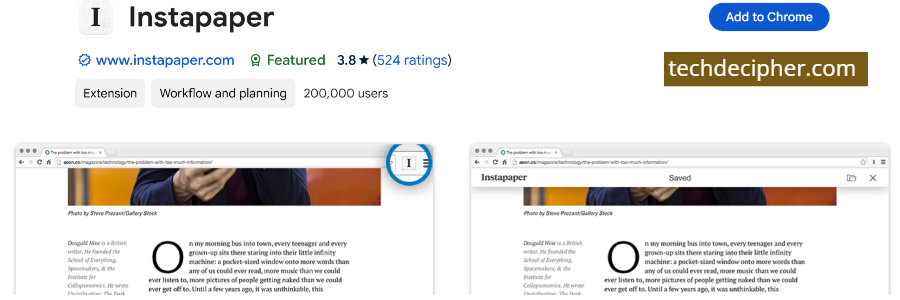
Instapaper lets you save articles, videos, and web pages to read or watch later, even offline. It’s perfect for curating content and catching up on your saved items during downtime.
Benefit: Keeps your favorite content organized and accessible offline.
Link: Instapaper
13. Proton VPN

Proton VPN provides free and unlimited VPN access, allowing you to browse securely and access geo-restricted content. It encrypts your connection and hides your IP address for enhanced privacy.
Benefit: Ensures secure and private browsing with free VPN access.
Link: Proton VPN
14. SearchBar
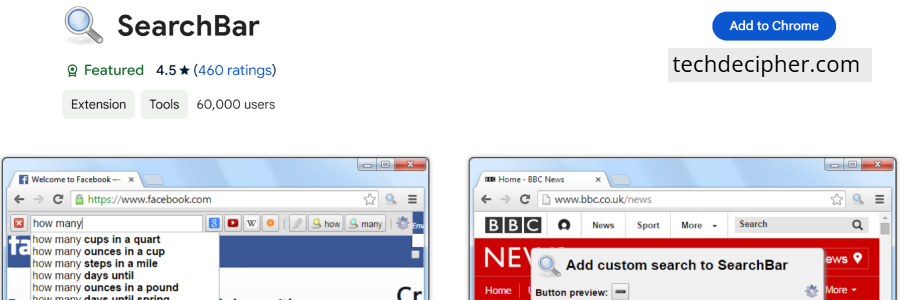
SearchBar adds a customizable search bar to Chrome, allowing you to search Google, YouTube, Wikipedia, and more without opening a new tab. It’s a time-saver for frequent searchers.
Benefit: Speeds up searches with a convenient, customizable search bar.
Link: SearchBar
15. Copyfish
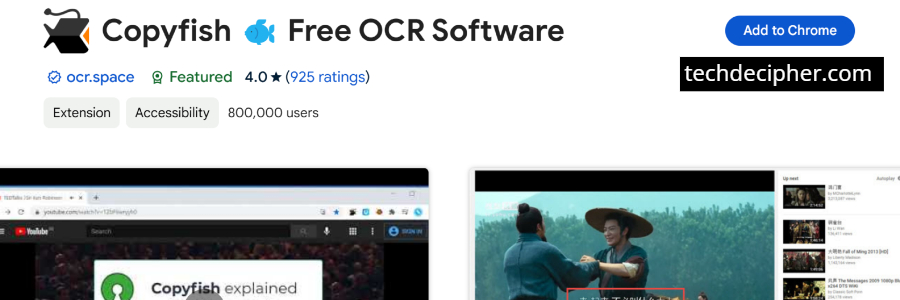
Copyfish uses OCR (Optical Character Recognition) to extract text from images, videos, or PDFs. It’s perfect for copying text from screenshots, scanned documents, or video frames.
Benefit: Extract text from images and videos with ease.
Link: Copyfish
Conclusion
Whether you’re optimizing your browsing experience, looking more creative way, or simply want a change, Chrome plugins offer a way to supercharge your online life. Just remember to keep your browser clean by avoiding unnecessary extensions and stay safe by installing from trusted sources. This concludes Best Chrome plugins to elevate your browsing experience. Which Chrome plugin do you use the most and would share it with others? Do let us know in the comments section below. If you need any help or have any suggestions to make, then do reach us via the contact page here. I also provide services to help you with your issues which you can find here. Happy Language Day!









