cPanel commands a market share of 93.03% in the web hosting control panel market. This dominance means that almost everyone hosting a website or web app is using cPanel to manage their web environment. Over time, you may encounter performance issues such as a sluggish website, which can be frustrating for both you and your visitors. There are generally two paths to addressing this problem: either optimizing the code or CMS of your website or leveraging the settings that cPanel provides. In this blog post, we will focus on how to optimize website performance using cPanel.
Today’s post will explore why optimizing your website is crucial, how to optimize website performance using cPanel, and what to do if optimizing cPanel doesn’t fully resolve your website’s slowness. Without further ado, let’s dive right in.
Why Optimizing Is a Must
You’ve spent time developing your web app or website, whether it’s built on WordPress, another CMS, or custom code. Over time, you may notice your website becoming slower, which could cause users to leave your site prematurely. In today’s fast-paced digital landscape, users have numerous options available at their fingertips. This heightened competition means that businesses must take the necessary steps to meet their goals.
Optimizing your website or web app involves enhancing it to better serve business purposes and meet user or customer requirements. Website optimization is a broad field that includes several crucial aspects such as user experience, SEO, traffic, and branding. The goal of optimization is to address these areas, helping your website gain more traffic, improve engagement, and increase conversions.
How to Optimize Website Using cPanel
In this segment of our blog, we’ll explore the areas within cPanel that you can use to enhance your website’s performance. These steps might vary between hosting providers. Why so? The simple reason is that although cPanel is not free when hosting providers purchase a cPanel license, they are granted the ability to customize and configure cPanel to some extent to meet their specific branding and user experience needs.
1) Optimize Content
Optimizing the content on your website is one of the primary steps to enhance performance. One easy solution cPanel gives you is Apache. Apache is a web server that displays your website content or pages. cPanel allows you to tweak the way Apache handles requests. The web server has the ability to compress the content of your website or app before it reaches the user’s browser. This is indeed a smart way to reduce the overhead and effectively optimize content.
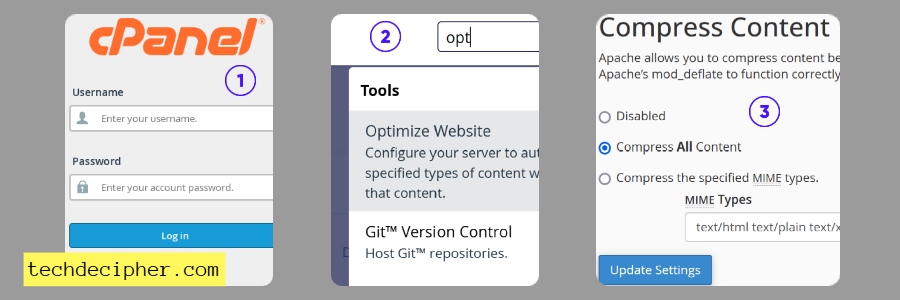
For this, log in to your cPanel account and then go over to “Optimize Website” > click on “Compress All Content.”
2) Update Your Web App to Use the Latest Versions
You might have used some sort of Content Management System to design your website or web app. These CMSs or even your custom project would rely on PHP or Python, etc. New versions of your CMS or PHP are launched every now and then. Each new release brings enhanced features, bug fixes, security patches, and performance optimizations. So, you must update the version of your PHP, CMS, and ensure that your content is compatible with the new version. You can go over the CMS and update it if it’s outdated. Also, ensure your code, script, or custom project is compatible with PHP or Python versions respectively.
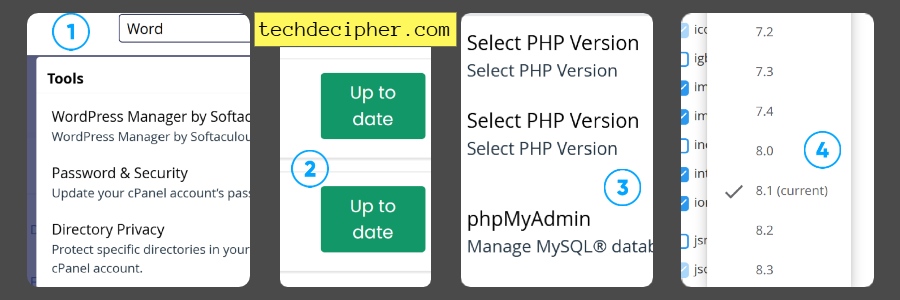
Go to cPanel, search for WordPress or your app installer, and then check if there is an update and update it. You can do the same for PHP, however, you would need to ensure it’s compatible. Most of the time, updating the PHP version breaks the site only due to the code or script not being compatible with the new version.
3) Enable Caching
The cache feature in web development was introduced for optimizing content rendering. Server-level caching can help you reduce page load times of your website, provide an exceptional user experience, and handle traffic spikes. cPanel’s “Caching” feature instructs browsers to store static files (like images, CSS, and JavaScript) so they don’t have to be reloaded with each visit. This stores precompiled script bytecode in memory, reducing load times for repetitive rendering.
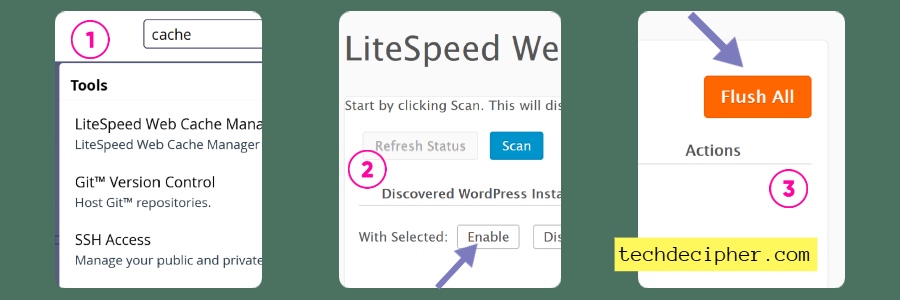
cPanel > Caching
4) Optimize Your Database
Over time, if your web app uses a database, there is a chance it gets bloated. Bloating in a database refers to a mechanism that keeps making your database memory unavailable, making it look like it’s flooded with repetitive and unnecessary data. This behavior can slow down your website. PhpMyAdmin offers a method to optimize your database easily. Run the “OPTIMIZE TABLE” command on your tables to reduce their size and improve performance.
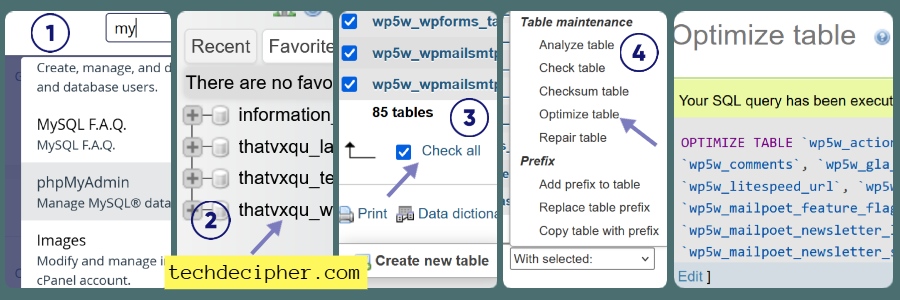
cPanel > phpMyAdmin > Select database > at the bottom, select all > Optimize
5) Hotlink Protection
Hotlinking is a process of embedding resources from your website on another website. Suppose your website is uploaded with an image or file; anyone on the internet can use that image or file with your website URL hardcoded to show up on their website. This surely consumes your website’s resources plus the bandwidth of your server where your website is hosted. cPanel has a way to stop that. The cPanel will directly block access if the request is coming from domains that are not on the list.
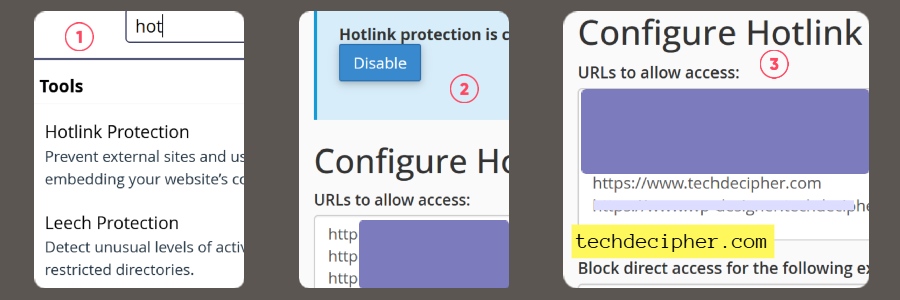
cPanel > Hotlink Protection > Enable
6) Directory Privacy
Directory Privacy helps you secure the folders of your cPanel account. It is just like putting an app lock on your smartphone apps. This feature might not be suitable for all users, but for some use cases, it is essential. If you have content that should only be accessible to certain users (like paid content, private files, or client deliverables), you can protect the directory containing this content. Only users who have the correct credentials (username and password) will be able to access the directory’s content.
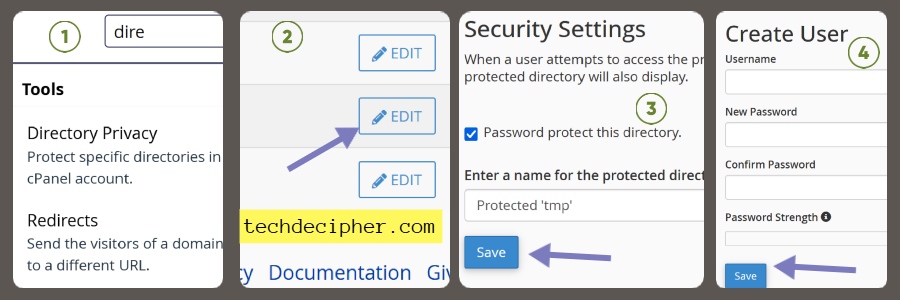
cPanel > Directory Privacy
What If cPanel Does Not Resolve It?
While optimizing your website through cPanel can significantly improve performance, there are instances where issues persist. If these optimizations don’t resolve your website’s slowness, consider the following additional steps.
1) Review Your Hosting Plan
Sometimes, the root cause of a slow website is an inadequate hosting plan. If your website has outgrown the resources provided by your current plan, it may be time to upgrade to a plan with more CPU, RAM, or storage.
2) Analyze and Optimize Your Code
Poorly optimized code can be a significant bottleneck. Use tools like Google PageSpeed Insights or GTmetrix to analyze your website’s performance and identify areas for improvement in your codebase. You can also go through online tools from the link here.
3) Implement a Content Delivery Network (CDN)
A CDN can distribute your website’s content across multiple servers worldwide, ensuring faster load times for visitors regardless of their geographic location. Here is the link to a cheap and easy-going CDN setup.
4) Consult with a Professional
If you’re unable to diagnose or fix the problem yourself, it may be time to consult with a web developer or a performance optimization expert who can provide a more in-depth analysis and targeted solutions.
Conclusion
Optimizing your website’s performance using cPanel is a practical and effective approach to ensuring your site runs smoothly and efficiently. cPanel offers a range of tools that can significantly boost your website’s speed and overall performance. How do you optimize your website performance using cPanel? What features or techniques do you use for optimizing your website? Do let us know in the comments section below. Need help? Visit here. If you have any suggestions or need assistance, feel free to reach out via our contact page. Happy International Strange Music Day!









