Cloud storage services have become a part in our digital lives, offering seamless ways to store, access, and share data anywhere in the world. Whether you’re an individual looking for personal storage or a business managing terabytes of sensitive information, choosing the best cloud storage service is crucial. With so many options, its hard to determine which one meets your needs, to get you started, we bring you best and affordable Cloud storage services.
In today’s blog, we will explore what cloud storage is, the best cloud storage services, whether there are any free cloud storage options, and how much storage you really need for personal use. Without further delay, let’s dive in!
What is Cloud storage?
Cloud storage is basically storing your digital files, media, documents, or any digital information in a virtual location over the internet. These virtual locations over the internet is called as a remote server and Cloud Storage allows you to store digital information on remote servers rather than storing it on local devices like on your Laptop, Desktop, SSD’s, or HDD’s.

These servers are managed by cloud providers who ensure your data is secure and accessible when needed. Broadly that’s all about what is means by cloud storage. A real time example is OneDrive(there are many) installed on your Windows machine. It allows you to store files and you get to retrieve it at any point of time regardless wherever you are or whenever you want!
Best Cloud storage services
Down below are some of the best cloud storage service providers that you can try.
1) Google Drive
Google Drive is a versatile cloud storage solution that integrates seamlessly with Google Workspace tools like Docs, Sheets, and Slides. It offers 15 GB of free storage, shared across Drive, Gmail, and Google Photos. For users requiring additional space, Google One plans start at 100 GB and can go up to 2 TB or more. Features like advanced sharing, family storage sharing, and AI-powered search make it a top pick.
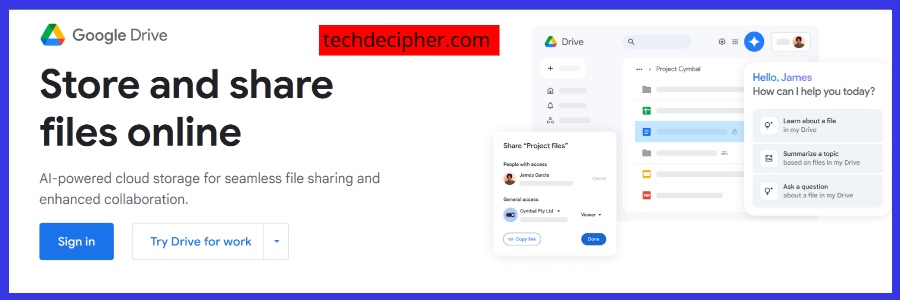
Best For: Google Workspace users, students, and professionals.
Pricing: Free for 15GB; paid annual plans start at $1.99/month for 100GB.
2) Dropbox
Dropbox focuses on simplicity and efficient file synchronization. Starting with 2 GB of free storage, users can upgrade to the Plus plan for 2 TB of space or the Professional plan with 3 TB for more advanced features like file recovery and productivity tools. Its intuitive interface and robust sharing options make it ideal for freelancers and teams.
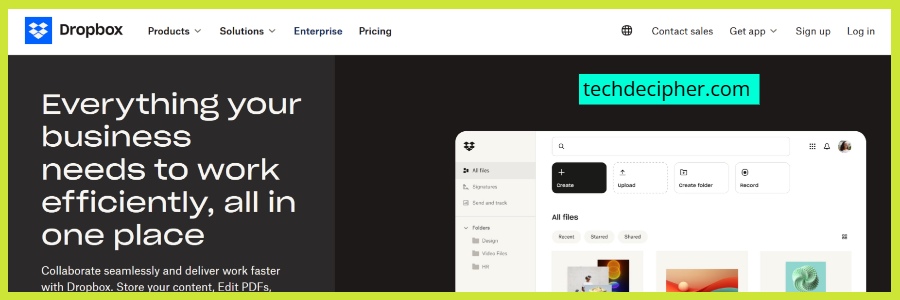
Best For: Freelancers, small teams, and casual users.
Pricing: Free for 2GB; paid annual plans start at $9.99/month for 2TB.
3) OneDrive
Microsoft’s OneDrive provides 5 GB of free storage, with options to upgrade for more. A major advantage is its integration with Microsoft 365 apps like Word, Excel, and PowerPoint. This makes it an excellent choice for professionals and students working in Microsoft’s ecosystem.
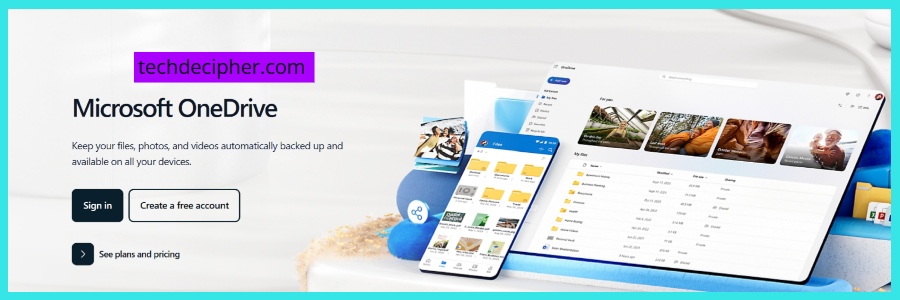
Best For: Windows users and businesses using Microsoft tools.
Pricing: Free for 5GB; annual plans with Microsoft 365 starts at $19.99 for 100GB.
4) IDrive
IDrive stands out for its robust backup features. It supports continuous data backup across multiple devices, file versioning, and even physical data transfer through IDrive Express. It’s perfect for users focused on secure data backup and restoration.
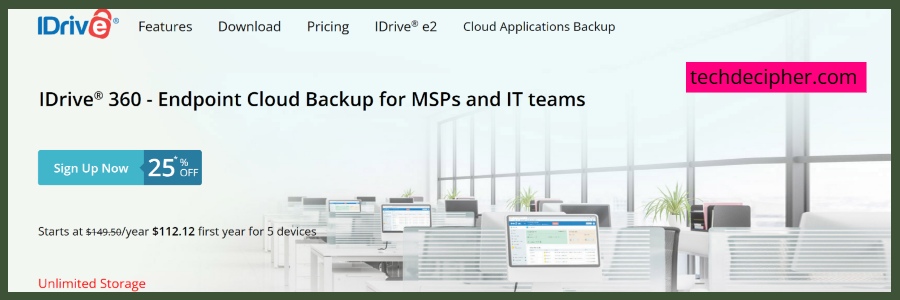
Best For: Backup and restoration needs.
Pricing: Free for 10GB, Paid plans start at $2.95/year for 100GB.
5) pCloud
pCloud offers flexible cloud storage options, including a lifetime subscription for users looking for long-term solutions. It provides secure file sharing, media playback, and even social media backups from platforms like Facebook.
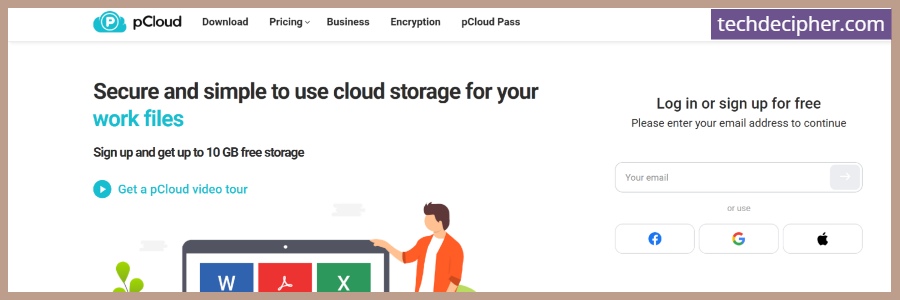
Best For: Long-term storage and privacy-conscious users.
Pricing: Lifetime plans start at $139 for 100GB; monthly plans start at $19.99 for 100GB.
6) Backblaze
Backblaze specializes in unlimited backups for personal and business use. Its straightforward pricing and easy-to-use interface make it a go-to choice for automatic backups. For businesses, its B2 Cloud Storage offers scalable and affordable solutions.

Best For: Automatic backups and simplicity.
Pricing: $6/month for 1TB storage, plus it offers a pay-as-you-go model.
7) Mega
MEGA is known for its robust security, offering end-to-end encryption for file storage and sharing. With 20 GB of free storage and additional paid plans, MEGA caters to users who prioritize data privacy.

Best For: Security-conscious users and large free storage needs.
Pricing: Free for 20GB; paid plans start at $5.85/month for 400GB.
8) Icedrive
Icedrive combines advanced security with ease of use. Features include zero-knowledge encryption, virtual drive access, and password-protected sharing. It also offers lifetime plans for those seeking cost-effective long-term storage.
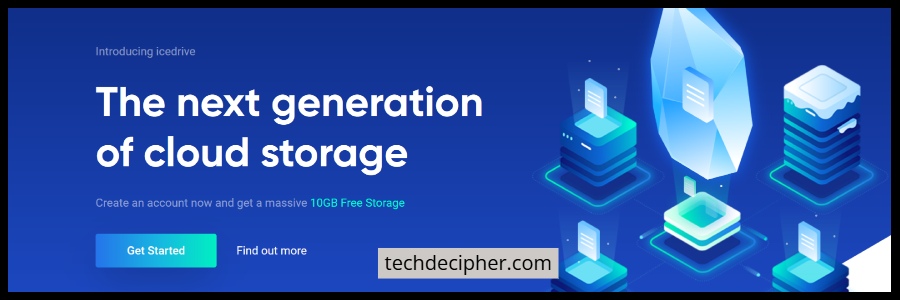
Best For: Personal use and fast file transfers.
Pricing: Free for 10GB; paid plans start at $4.99/month for 1TB.
9) Koofr
Koofr allows users to connect multiple cloud services like Dropbox, Google Drive, and OneDrive in one interface. It offers secure backups, file versioning, and mobile media sync.
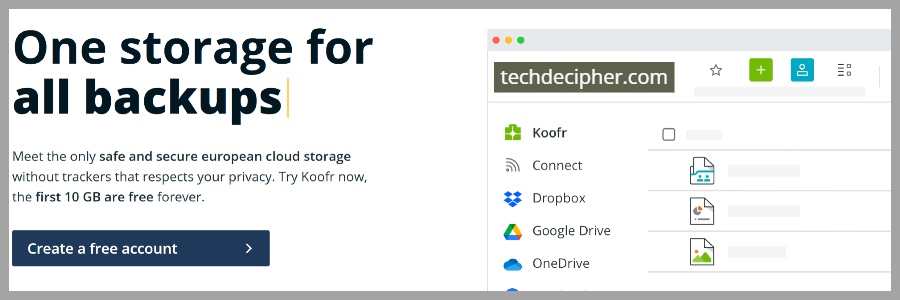
Best For: Integrating multiple cloud services.
Pricing: Free for 10GB; paid plans start at €0.50/month for 10GB(With extra features).
10) Zoolz
Zoolz targets business users with its hybrid cold and hot storage solutions. Its scalability and advanced security features make it suitable for long-term data archiving.
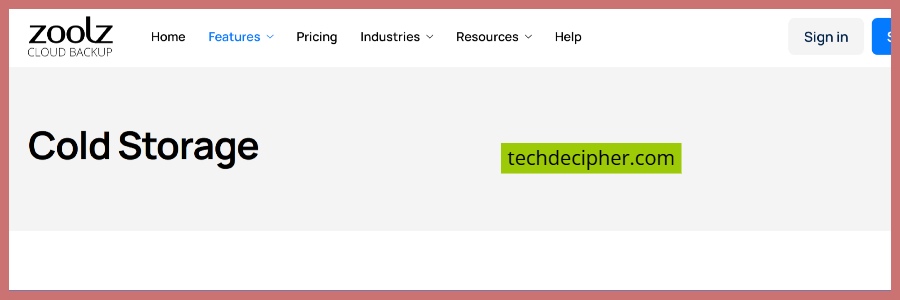
Best For: Long-term data archiving and businesses.
Pricing: Paid plans start at $19.99/year for 2.5TB.
Is there any cloud storage for free?
Yes! Terabox offers both free and paid options, making it a great choice for cloud storage. Free users can enjoy a generous 1TB of storage, along with features like secure file storage, easy sharing, and automatic backups for photos and videos. If you need more storage or advanced tools, their paid plans are quite affordable. However, keep in mind that if you go with fully free services like the free plan of Terabox can sometimes be slower compared to paid options. Still, it’s definitely worth trying out if you’re looking for a budget-friendly way to explore cloud storage! Got get the deal from the link here.
How much storage do you really want for a personal use case?
For personal use, most users find that 5 GB to 15 GB of cloud storage is sufficient for basic needs like saving documents, photos, and occasional backups. If you store high-resolution media, and large files, or regularly back up your devices, you may need 50 GB or more. Heavy users, such as those with creative projects or large video files, might require 100 GB or beyond. For such cases, it’s often better to consider business plans, as they offer more storage at competitive rates and include features like enhanced security and collaboration tools. Always assess your current usage and future needs before opting for options to ensure you choose a cost-effective plan.
Conclusion
Cloud storage is very important tool in today’s digital world, if offers unmatched convenience, security, and flexibility. By understanding your unique requirements and exploring the options outlined above, you can confidently choose a service that aligns with your needs. This concludes Best and affordable Cloud storage services. Which cloud storage would you pick and why? Do let us know in the comments section below. If you need any help or have any suggestions to make, then do reach us via the contact page here. I also provide services to help you with your issues which you can find here. Happy December Solstice Day!









